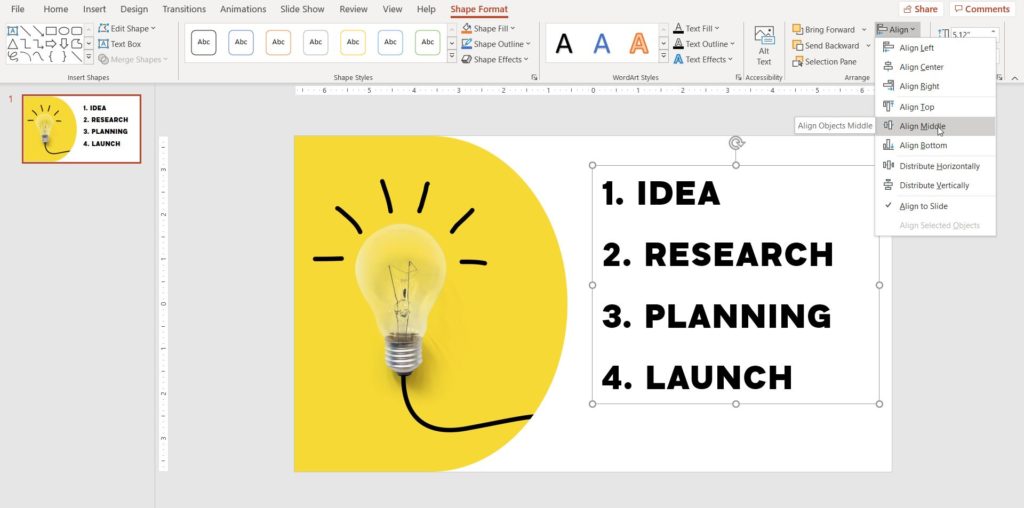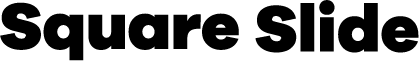Hello, it has been a while since I wrote my last post, so I am coming back with a very important tip for you!
The magical word is: ALIGNMENT.
Have you ever seen a presentation where all the elements are not proportionaly arranged?
How did that make you feel? Did your OCD knock your door?
Well, that is absolutely logical.
When a slide has all objects aligned, our eyes love it, our brain loves it, our heart loves it and we have better chances to pass our message in a positive way. On the other side, when we see a slide where all elements are in a mess our eyes feel irritated, we feel the need to arrange all these messy objects and we actually do not receive the message, we only focus on the chaos.
How does this picture make you feel?
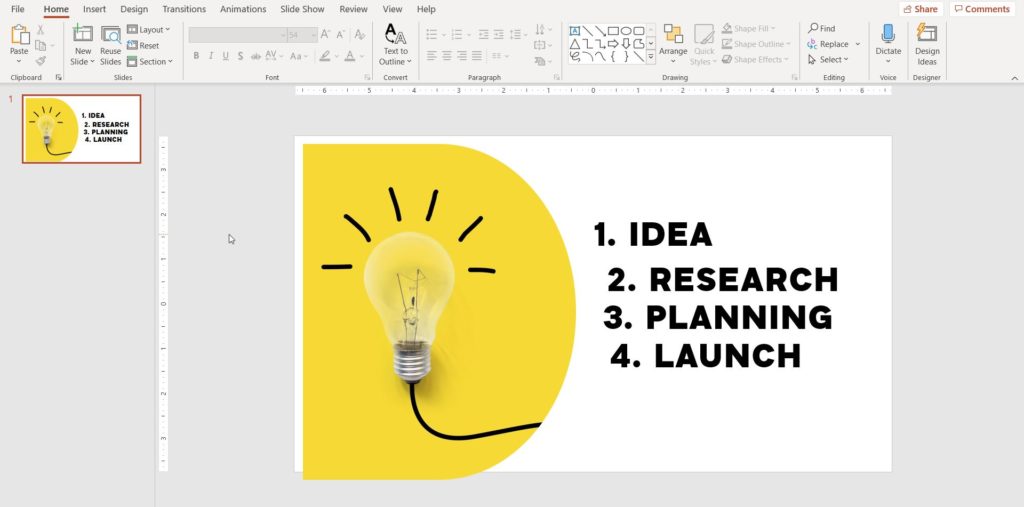
Pretty annoyed right? This is why alignment is our friend! 😄
Let’s find out step-by-step how to achieve the best alignment result with an example.
Step 1.
Click on your object (for example a picture, an icon, a shape or a text box) and you will find out a relevant toolbar on top.
In this example we have a picture, so the toolbar is named “Picture Format”.
Click on the “Align” button and choose the proper alignment (Left, Center, Right, Top, Middle, Bottom, Horizontal, Vertical, Align to Slide).
Here, we need to “Align Left” and also “Align Middle”.
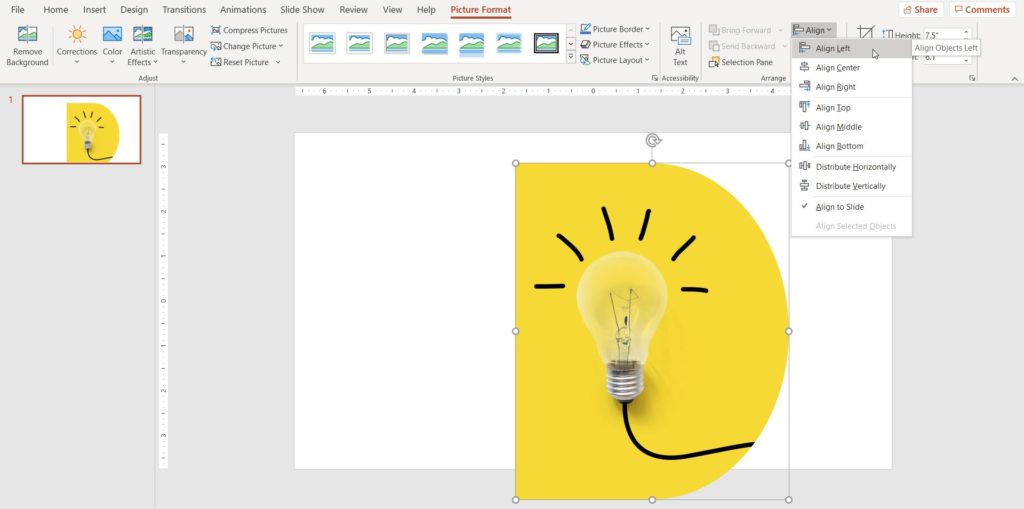

Step 2.
Now we have aligned the picture, it is time to add more elements!
Let’s add some Text. For example, we added 4 text boxes which are not aligned yet. Let’s make them be!
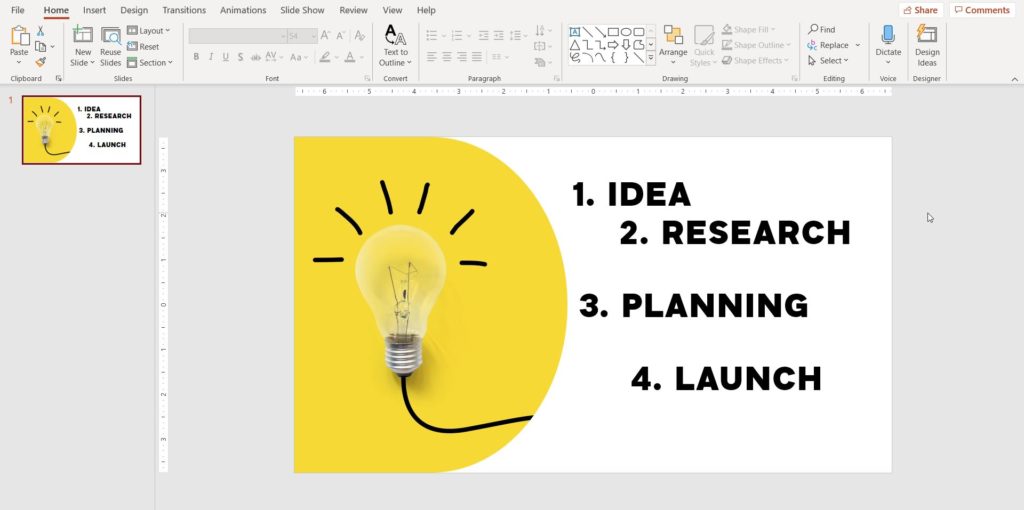
Step 3.
Select all text boxes. Now you find a new toolbar called “Shape Format”.
Click on the “Align” button and choose the correct alignment. Let’s click “Align Center” first and then “Distribute Vertically”.
After this, keep them all selected, right click your mouse, click on “Group” and then “Group” once again to group these 4 elements.
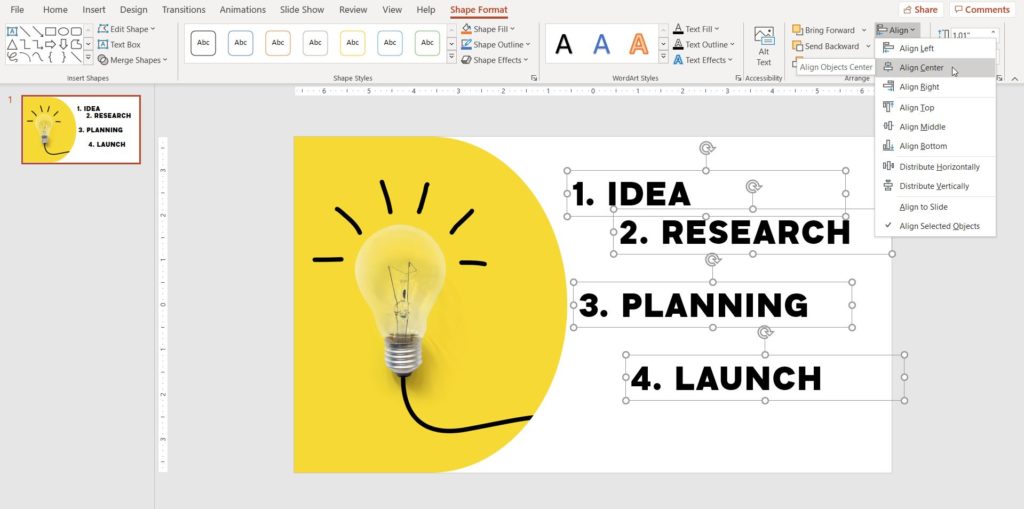

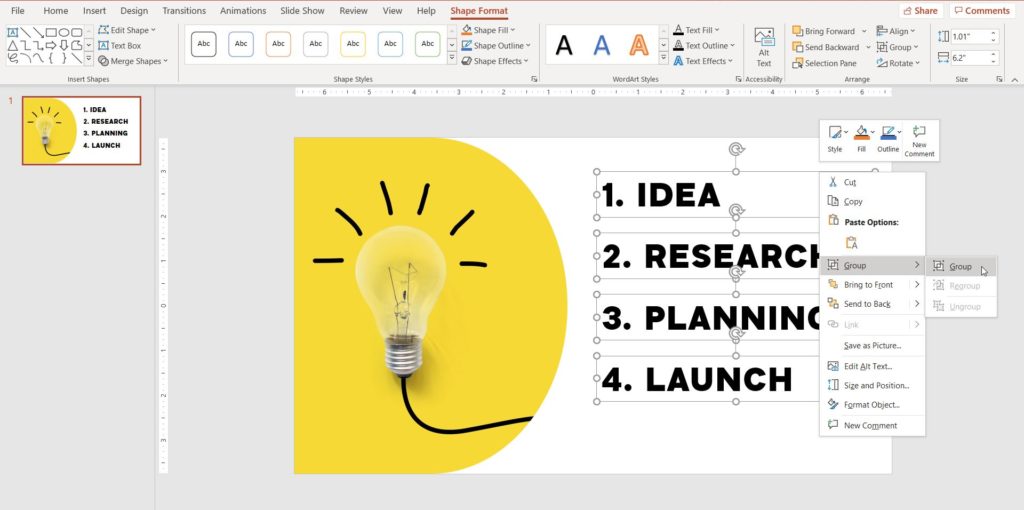
Step 4.
The last step is to align your group according to the slide to achieve the perfect alignment! 👍
Just click on “Align Middle” and voila! Your slide is perfect because all of the elements are aligned and now your brain loves it! 😍