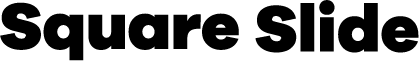Hello! Hope you are safe and good!
It has been a while since our lives have been affected by Covid-19, and of course major changes have also occured in presenting.
As we have paused events, conferences and meetings which required physical presence, almost everything has moved to virtual.
Platforms such as Zoom, Microsoft Teams, WebEX, Google Hangouts etc are now more popular and useful than ever before and professionals are now adjusting to this new era of presenting.
In this post we share with you a checklist of the top things presenters should focus in order to capture the attention of their audience.
☑ Background
Find a clean, neutral background for your audience to watch. Also pay attention to the lighting and experiment before you start the online session to find the best angle and brightness. Try to avoid distractions such as your kitchen where your kids run or your garden where it can be noisy.
☑ Comfort
Choose a proper chair and a desk for your comfortness. Sitting on a couch or a patio chair will not help your body sit properly and also keep the camera on the eye level. Plus back pain during the session will probably affect your productivity.
☑ Technological Specs
First of all check your internet connection. The speed should be fast in order to present without technical problems.
Secondly, ask from a collegue or friend to check if your audio quality is okay. Remember that your voice is now your primary communication tool, so you want your audience to hear it crystal clear. Invest in a good microphone if needed.
Thirdly, check your video quality. Usually laptop cameras have a standard quality, although both internet connection and platform can affect it. Also remember to position yourself centrally and preferably appear from the top of your head to your shoulders.
Last, you need to be familiar with the platform you are presenting. If you are going to choose the platform, read the pros and cons of each one and most of all check these two details:
1) Audience: some platforms support big audiences while some others don’t.
2) Security: if your presentation contains sensitive information make sure that the platform you are using is secure.
☑ Visually Engaging Slides
Since you are presenting online, your audience has now more distractions than during a physical presentation where you could easily interact with them. Also, some people may have their cameras off, so it is harder to see their reactions.
In order to keep them focused, you should consider using animation.
Animation will help your slides not being static for too long, since the screen will provide dynamic elements to watch.
In addition, remember to keep your presentation minimal by using simple graphics, less words, high quality content and keyword messages.
☑ Interaction
Truth be told: having interaction seems now harder, although virtual sessions can also be interesting and memorable by still involving your audience.
Encourage your audience to open their cameras if they feel comfortable. Watching each other’s faces, expressions and reactions will add value to the whole presentation experience.
Furthermore lighten up the atmosphere by asking them questions especially in the beginning of the session in order to break the ice. This will help your audience participate confidently.
Last but not least, remember to use your voice correctly. A voice that speaks monotonous or too slow or whispering or even speaking really loud, will either make the audience feel bored or even annoyed. Eliminate distraction by adding color and emotion to your voice.
Hope you got inspired! Thanks for reading! 🙂